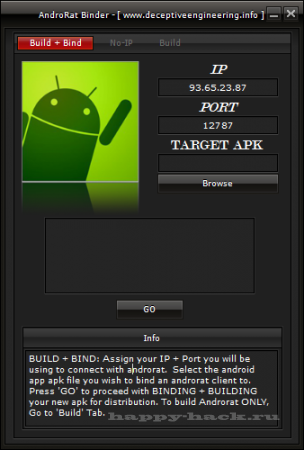Dark Comet RAT [v5.3]
If you guys know a bit about this then you must know that the latest versions of DC ( Legacy Versions ) just screw you up because it doesn't has the "Build Server" option (!) shocking , isn't it ? Probably to make it legal .So I am giving you this older version of DC which has the option (as like in the image below ).I hope you know how to set it up.
Note : In order to use this rat you have to disable your antivirus or any other security program otherwise it will got deleted . Antiviruses must detect it because it is an hack tool .. ;)
NOTE : This tutorial is just for educational purposes .I am not responsible for anything that you do with it . REMEMBER using a rat on someone else computer without their permission is CRIME .
Tutorial Courtesy ultimatepeter
Download it from above link.
A TOS should show up.

Tick the box saying ‘Do not display again the EULA‘ that is located at the bottom left. 
Click ‘I accept‘ 
- At the bottom left, it will show up a Help Screen, tick ‘Do not show at startup‘ then click ‘Fine‘

- Click DarkComet-RAT at the top left.

- Click ‘Listen to new port (+Listen)‘

A new window should open, put in your Port then tick ‘Try to forward automaticaly (UPNP)‘

IN this case, I will do port 70 so I put that in, tick ‘Try to forward automatically (UpNP)‘ and click Listen.
- Move over to ‘Socket / Net‘ located at the very end of the top left border.

You should see something like this:

70 may not be your port, your port that you added in ‘Listen to new port‘ will be displayed, not specifically 70.
- Go to ‘www.canyouseeme.org‘

- Put in the port that you are listened on.
If all went well, it should look like this:

- Now, click DarkComet-RAT again and click Server Module, then click Full Editor (Expert)

- Name your Security Password anything you like, then click the Mutex a few times. We then have the Main Settings done.

Make sure you untick FWB (Firewall Bypass)
- Go to Network Settings.
Now, go to http://www.no-ip.com and register
Click Free DNS

- Put in whatever you want for it. Make sure the email is valid because we will need it to validate. (if you don’t want to give your email, get a temp email at 10minutemail.com)

Sign in now.
- Now, at the Body you will see a list of options, click ‘Add Host’

- Copy the settings:

Leave IP Address, as that will show as Default your IP address.
- Click Create Host.
- Go back to your DarkComet and put in the Ip/DNS and Port (DNS for the NO-IP you made a second ago and Port for the one you listened on!)

- Then click ‘Add‘ and go to Module Startup.
Tick the ‘Start the stub with windows (module startup)’
Then leave everything but ‘Persistance installation ( always come back )‘
Tick that.
Now, it should look like this:

- Now go to ‘Stub Finalization‘ at the end.
If you are going to get it crypted then don’t tick UPX (Ultimate Packer Executable) but if you are, I would leave it off and just have it on No compression.

- Now tick the ‘Save the profile when stub succesfully generated’ and Build the Stub.
Now there is one last thing.
- Go to the Client Settings in DarkComet-RAT and then Click NO-IP Updater

- Then put in the NO-IP host, Username and Password, then tick ‘Auto update your no-ip dns when your IP change‘

- Now, run the stub that you generated in a Sandbox to test, and you should show up!
Here now, we have run through the entire thorough setup for DarkComet. Even your kid brother could follow this tutorial.


.png)